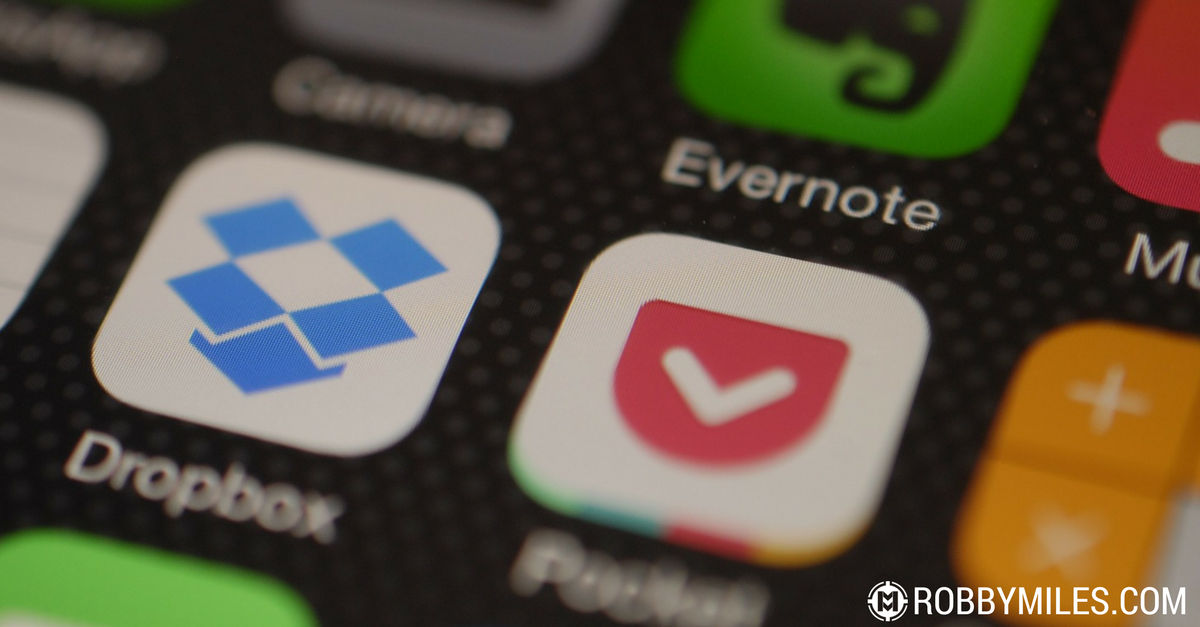Quick! Count your device’s apps…How many? Too many? It’s time to focus on the right apps to get more done.
Note: The following article originally appeared in the Productive! Magazine No.32 – A monthly dose of inspiring, practical and timeless articles written by the best productivity experts on the Internet. I’m a regular contributor.
It’s common for productivity junkies to try every new app that comes to market in the hope that it will help do more in less time. This way of thinking actually limits productivity because you’re constantly searching for something better. Really you’re just wasting time.
The steps outlined below with help you determine the right apps to use to make sure you complete the tasks that matter.

Step 1: Delete Any Apps You Haven’t Used in the Past Two Weeks
I know this sounds crazy, but you can always download them again if you need to. Also, delete any apps that just waste your time. I’m looking at you Facebook.
Step 2: Map Your Inboxes & Work-flow
We have too many inputs and inboxes. From email and social media to the paper mail, it never stops. Figure out all the different inboxes you have and how you process them. Map this out using a flow chart. At first the chart will be a mess, but that’s the point. Identify the problem areas and create a plan to make it easier.
Step 3: No More Shiny Objects
Stop downloading every new app that comes out. This might require a habit change, but it will be worth it. Remember that apps should help you get work done not create more work for you. Keep your system as simple as possible and get the distractions out-of-the-way.
There is no need to create more problems or distractions by trying to fit your system into some new app. If your system isn’t broken, don’t try to fix it with an app.
Step 4: Find Reliable Tools
Look for these traits when it comes to finding apps you’ll stick with.
- Make sure the developer is well established and has some longevity. Although supporting startups is great, build your system on apps and tools you know will be around in for years to come.
- Watch out for freeware that cannot monetize. Remember when Dropbox killed the amazing Mailbox app? Free tools can be discontinued without notice if they aren’t contributing to a company’s bottom dollar. They can also cost you time, energy, and willpower. Just the opposite of how apps should be helping.
- Understand the companies behind the apps you use. Ask yourself, “Do they have my best interest in mind.” Find a company that stands for your same principles. You can support them, and they will support your productivity.
- Look for tools that are intuitive or have amazing customer support/help. If a company takes the time to teach you how to use their product, you know they’re dedicated to their customers. Just check out Nozbe’s help page to see what a great customer page looks like. They will teach you to be successful with their product.
- Make sure apps fit with your work-flow and sync with your other critical apps. Think about how Nozbe syncs with Dropbox, Evernote, and Google Calendar. To be as productive as possible, you need apps that “talk” to one another. There is no need to constantly switch between apps to get your projects completed.
- Be willing to pay. Paying for productivity is worth every penny. Imagine you’re trying to build a bird house but don’t have a hammer to pound the nails. Sure you could use other objects to pound them in, but how much easier would it be if you just paid for the right tool?
The goal here is to find the fewest number of apps that work with your processes and systems.
Step 5: Do the Work
Apps are just tools. They don’t work unless you do. The best apps are the ones you use. Keep your apps and system as simple as possible, and you can’t go wrong. Now go out and get things done.
Here’s where I shared the only four apps you need to be productive.
[reminder]What is the best app you use to stay productive?[/reminder]