Nozbe 3.5 was just released and there are a couple updates I absolutely love.
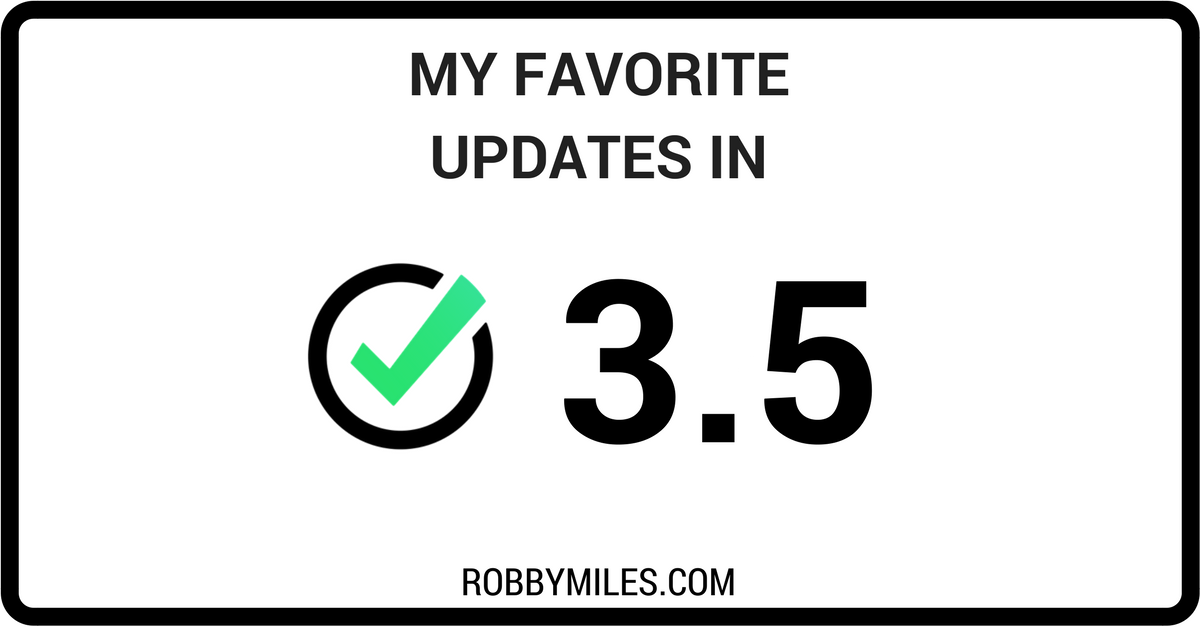
1. Custom Repeats
I’ve been waiting for this one.
Before Nozbe 3.5, if I wanted a task to repeat every Monday, Wednesday, and Friday I’d create 3 different tasks and have them repeat on a weekly interval.
Now you can finally schedule tasks to repeat on your custom schedule. Feel free to create one task that repeats on Tuesdays and Thursdays. Or how about something that needs to repeat every third Wednesday.
Yep Nozbe now has you covered.
2. Quick Add Customization
I know many of you are Apple fanboys. I love Apple hardware too, but haven’t yet got up the nerve to throw thousands of dollars at them. So here’s my admission…
I’m a Windows user.
There I said it.
Not only that, but my machine is over five years old and is still holding strong.

That said, Nozbe is incredible since it works across all platforms (even Linux).
For quite a while, I’ve been jealous of Nozbe for Mac’s “Quick Add” feature.
This allows you to create a keyboard shortcut to quickly add tasks to your Inbox.
They added support in the previous version, but now you can customize your shortcut to work best in your personal workflow.
This is just another example of how Nozbe makes it easy for you to create a productivity system that is custom designed for how you work.
More Updates
Check out this video to see all the updates to Nozbe 3.5.
Want to give Nozbe a try? Sign up today and get 3 Months of Nozbe Pro free
