You know I have nothing but love for Nozbe and the team behind it, but there are a few things missing that tempt me to switch to something else. If Nozbe fixed these few things it would dominate the market.
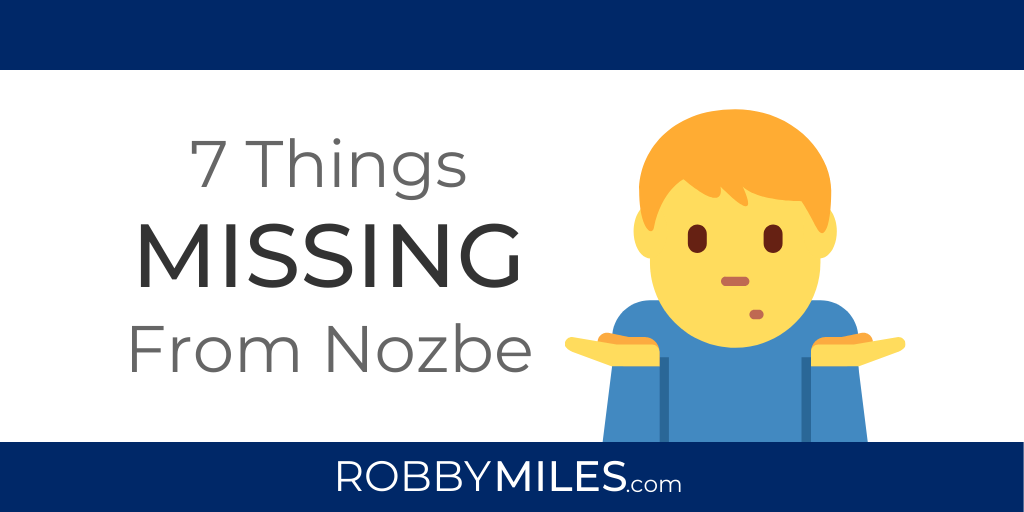
1. Better Extensions and More Integrations
I’ve written previously about how powerful Nozbe integrations are, but this is still one of Nozbe’s weakest areas.
Other project management apps have extensions for Chrome, Safari, Gmail, Alexa, etc.
And the only way to give Nozbe the same degree of integrations is to use one of these other apps and setup crazy workflows using IFTTT or Zapier.
It’s possible to make it work, but other apps can do things natively that Nozbe just cannot.
Nozbe falls far short on extensions without some serious workarounds.
2. Saving Filter/Sorting Configurations
Nozbe’s filtering is probably one of its most powerful and least used features. It’s simply incredible and allows me to focus on exactly the work I need to complete.
The big issue here is that there’s no way to save custom filters to easily use each time you want to narrow down your task list.
Instead, you have to manually apply all your specific filter and sort options each time you want to change your task view.
In the same way that Evernote allows you to save searches, Nozbe should let us save our filter configurations to speed up our workflows.
3. Instant Calendar Sync
The calendar feature in Nozbe is pretty amazing. But having tested it for over seven years now, I can tell you it’s pretty slow and inconsistent.
Sometimes tasks sync in less than a minute, and other times it takes more than ten.
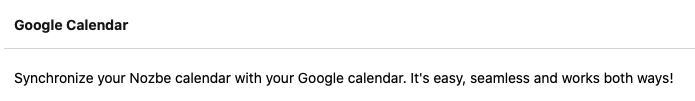
This isn’t always a problem, but the inconsistencies are enough to give me doubt that the system is working.
And when you don’t trust your system, then you’re wasting precious brain space that could be used for actually getting things done.
4. No Future Tasks on Calendar
When it comes to showing repeating tasks on your calendar, well…it just doesn’t happen.
Nozbe handles repeating tasks very well in the app. If you miss a task, it just stays put and then repeats once it’s finished. You don’t have to check it off for every day you missed.
You can see this with the ghost tasks in Nozbe’s Calendar view:
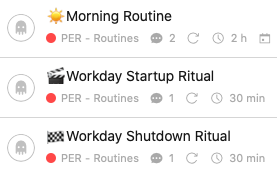
But the issue comes when looking at your calendar. When future repeating tasks don’t sync, the chances of double-booking your time go through the roof.
5. HTML Version of Forwarded Emails
I love that I can easily forward emails to Nozbe. And, that all the content of the email is added as a comment to my task.
The problem here is that if the email is heavily formatted in HTML, then all the raw code is added to the comment as well making it dang near impossible to find the actual information I need when I pull up the task.
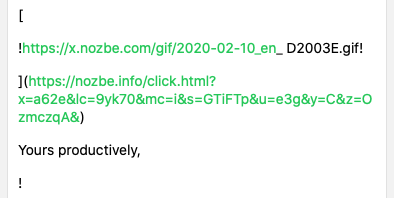
If there was a way to have a link to an HTML version of my email that rendered my email and was easily viewed, it would be so much easier to see the important information I meant to add to the task so I can get to work faster.
6. Cannot See All Tasks in a Label at Once
Again, another great feature in Nozbe is Labels. But most people I coach, don’t know that Labels exist or don’t know how to use them well.
Labels are an amazing way to group similar projects, but it would be incredible to have the option to see all the tasks for that Label in the main pane separated by project.
Nozbe Teams tries to address this problem by adding Sections to projects, but it still doesn’t give me the whole picture the way having all tasks in one location would.
The best workaround I’ve seen for this came from one of my coaching clients.
He creates a Category for what would be the Label and then adds that Category to all the tasks in those related projects. Then he can go to the Category menu, locate the right Category, and see all the tasks at once.

It’s an awesome workaround but it seems completely unnecessary if Nozbe would give us the option to see all our tasks at once within a Label.
7. Ability to Format Task Names
In Nozbe, you have the ability to format comments using Markdown.
It’s easy to make words into headers using hashtags.
Easy to bold and italicize using asterisks.
Simple to create bulleted and numbered lists.
But if you want to format the actual task name itself, you’re out of luck.
Maybe you’re thinking, “Robby, what gives here. Why do you need to format your task names?”
In Nozbe personal, there is no ability to create sections.
Many people, myself included have created ways to get around this by typing in all caps or using symbols in task names to make section headers stand out from regular tasks.
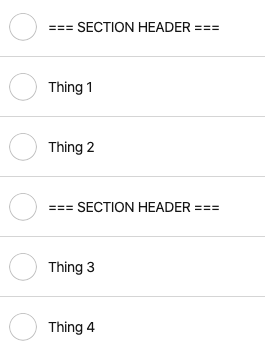
But if we could format, the lack of sections would be fixed.
Final Thoughts
Now I didn’t write this list because I hate Nozbe. I wrote it because I think Nozbe is an incredible app and it can be even more amazing if they take the time to fix some of the features users are missing.
My hope is that the Nozbe team takes a look at this post and the comments from other users and makes their app even better than it already is.
